|
|
马上注册,结交更多好友,享用更多功能,让你轻松玩转社区。
您需要 登录 才可以下载或查看,没有账号?我要加入
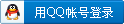
x
1. 目的
一般情况下,我们都是在MATLAB命令行或DOS命令行下编译MEX程序。
所用的命令就是:mex filename.c
这有很多不方便的地方:
a. 虽然mex也可以编译C++的mex程序,但是它的主框架仍是C的
a. 当程序有多个模块时,需要多次使用mex命令,操作很麻烦
b. 不能利用VC特有的ClassWizard自动创建和维护类
c. 不能用MFC类库编写应用程序
d. 不能方便地进行类似VC的项目管理
e. 等等...
这样一个命令行的编程环境可能会大大束缚你的想象力...
其实解决问题的方法很简单,下面以VC6环境为例详细解说如何在IDE中编译MEX程序。
2. 步骤
(1)准备工作 (这里假设MATLAB的路径为:C:\MATLAB)
a. 由matlab.def创建库文件matlab.lib
进入c:\matlab\extern\include目录,用lib命令生成matlib.lib
C:\>cd \matlab\extern\include
C:\MATLAB\extern\include>lib /def:matlab.def /out:matlab.lib
Microsoft (R) Library Manager Version 6.00.8447
Copyright (C) Microsoft Corp 1992-1998. All rights reserved.
LIB : warning LNK4068: /MACHINE not specified; defaulting to IX86
Creating library matlab.lib and object matlab.exp
C:\MATLAB\extern\include>
警告信息不用理它。
b. 修改mex.h
该文件也在C:\MATLAB\extern\include目录
找到这一行:void mexFunction(
替换为 : __declspec( dllexport ) void mexFunction(
另保存为 :mex_vc.h
(2)启动VC,创建MFC AppWizard(dll)程序框架
(3)设置系统选项
a. 设定头文件和库文件路径
菜单Tools->Options->Directories
Include files:添加c:\matlab\extern\include
Library files:添加c:\matlab\extern\include
b. 设置编译连接选项
菜单Project->Settings
C/C++->Preprocessor definitions: 添加MATLAB_MEX_FILE
Link->Object/Library modules: 添加matlab.lib
注1. 其它优化、调试以及头文件、库文件等选项看情况调整
注2. Release版在General->Microsoft Foundation Classes选项中,
必须设置为Use MFC in a Static Library. 原因不明:(
(4)编写DLL主程序
a. 文件名要用.cpp为扩展名,头两行必须是:
#include "stdafx.h"
#include "mex_vc.h"
b. 编写mexFunction函数,用如下格式声明:
void mexFunction(
int nlhs, mxArray *plhs[],
int nrhs, const mxArray *prhs[]
)
{
...
}
(5) 象普通VC的DLL程序一样继续编写其它部分程序,加入其它模块
(6) 调试错误,用F7编译,生成DLL。
我的例子:
--------------------Configuration: MatWave - Win32 Release--------------------
Compiling resources...
Compiling...
StdAfx.cpp
Compiling...
MatWave.cpp
sample.cpp
mex.cpp
Generating Code...
Linking...
Creating library Release/MatWave.lib and object Release/MatWave.exp
LINK : warning LNK4089: all references to "SHELL32.dll" discarded by /OPT:REF
LINK : warning LNK4089: all references to "comdlg32.dll" discarded by /OPT:REF
MatWave.dll - 0 error(s), 2 warning(s)
大功告成,有两个警告,不理它。
拿到MATLAB里面试试吧,不过要有非法操作和异常退出的心理准备哦:P
另外:如果要在MATLAB运行中重新编译DLL,需先执行: clear mex
转自:http://blog.sina.com.cn/s/blog_68f34ea50100msq2.html
|
|