|
|
马上注册,结交更多好友,享用更多功能,让你轻松玩转社区。
您需要 登录 才可以下载或查看,没有账号?我要加入
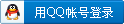
x
本帖最后由 SANYAN68 于 2011-5-23 01:35 编辑
Use Advanced Size Function
The Use Advanced Size Function option provides greater control over sizing functions. Advanced size functions control the following properties:
* Angles between normals for adjacent mesh elements (curvature-type size functions)
* Number of mesh elements employed in the gaps between two geometric entities (proximity-type size function)
* Gradation between minimum and maximum sizes based on a specified growth rate (all size functions)
Options for Use Advanced Size Function are Off, On: Proximity and Curvature, On: Proximity, On: Curvature and On: Fixed. The default is Off, unless Physics Preference is set to CFD, in which case the default is On: Curvature. The option you choose determines which refinement mechanisms are activated in the Advanced Size Function, as described in the following sections.
Controls that are common to all types of advanced size function include Min Size, Max Face Size, Max Size, and Growth Rate. The Min Size and Max Size specifications represent, respectively, the global minimum and global maximum allowable element size. The Max Face Size specification represents the global maximum allowable size of the elements created by the free surface meshers of the supported methods. The Growth Rate represents the increase in element edge length with each succeeding layer of elements from the edge or face. For example, a growth rate of 1.2 results in a 20% increase in element edge length with each succeeding layer of elements.
-----------------------------------------------------------------------------------------
这边的 Function 意思是 功能 还是 函数 ????
|
|